I am asked quite often what I use to blur video/pics that I’ve posted and I know it’s taken me awhile to get around to writing it all out but, here it is.
So if you’re a hotwife (or hotwife couple) you may have some inclination to share your adventures online. Great! Until you realize that the Mrs. is completely recognizable and even worse Mr. Tuesday nights face is all over the place and you can’t possibly share it now without outing their identities. The magic of blurring to the rescue..maybe. Obviously as of late I’ve just stopped blurring myself out of videos and to be honest it’s 80% because it’s a complete pain in the ass to do and I’m kind of lazy. In my defense I’ve made a lot of videos…hours and hours worth and editing through them frame by frame is tedious. Recently I’ve gone through almost all of them, blurred the dudes faces/tattoos out and posted them to my members area. It took forever, I have carpal tunnel and I’ve seen myself fucking on camera more than I ever imagined possible. In any case….I put in the hours, tested a few programs, paid too much for a few duds and now here we are.
Editing Photos: The following are all easy to use, free and have plenty of features. Usually blur/mosaic editing tools are what we’re after and they all have various options so you can not only blur guys’ faces out but you can do most basic editing like cropping, adjusting brightness, adding filters, etc…
If you have some skill of course there’s photoshop and a whole host of adobe editing software that you can utilize to edit photos. There’s a learning curve and for the most part if you’re doing basic editing photoshop is probably overkill. The advantage is that (as far as I know) you don’t have to upload your photos so if you’re editing for your own private collection and not to share online this may be the way to go.
Before you upload any photos make sure you strip them of any personal data (imgur does this automatically and has basic editing features for photos.) Check with your phone or camera manufacturer because there should be setting that will do this right from your device but it varies so look into it. Basically you’re aim is to remove exif data before sharing anything so google search that and go from there. For the lazy you can click here to check your photos and remove exif data easily.
Editing Videos: If you want to share videos the editing process is a whole other ballgame. The most important thing you’ll need is the patience of a freakin’ saint and after that you’ll need some editing software. Personally I’ve tried several video editing software options and it seems like software falls into one of two categories…. ‘I have no idea what I’m doing’ or ‘I work for Spielberg’. If you’re just trimming a video (maybe cutting it down into shorter lengths to share) and doing other basic edits than there are plenty of online options. If you use free software (either on or offline) there’s a good chance they’ll watermark your video with their logo. Assuming you don’t want some companies logo slapped across your amateur hotwife porn the best thing is to find a program that you can demo and if you like the ui and ease of use than pay for it. You won’t have to worry about limited features and watermarks and they’re generally affordable. With the amount of videos I’ve brought home, shared online and now have available for members of my site the software purchases I’ve made are 100% worth the cost and have made it easy to share more frequently.
In an effort to save you a google search here are some programs to check out:
*AVS: $40-60 http://www.avs4you.com/Register.aspx
MAGIX: $70-130 http://www.magix.com/us/movie-edit-pro/
*DiVinci: If you know what you’re doing and have money to spare: https://www.blackmagicdesign.com/products/davinciresolve/howtobuy
*PowerDirector 14: $69-179 http://www.cyberlink.com/products/powerdirector-ultra/features_en_US.html?&r=1
Of course you can also go with Adobe products like Premier Elements ($99), *Corel Videostudio ($69), or Pinnacle Studio ($59).
A few last tips:
Before deciding and laying out the cash for a program you should keep two things in mind:
Is the software user friendly to whatever your level of experience is? I had zero experience and took my time experimenting and learning about editing but I have the time and inclination to do that because I use the same skills for other hobbies in life. If you don’t think you’ll want to do more than basic editing than stick with a simple program. More features are usually great but if you don’t use them you’ll be wasting your money.
Make sure that is has either blur or mosaic effects. If you want to get rid of tattoos, faces, anything identifying than those are the features you’re looking for. Watermarks also come in handy if you want to have a logo or image over your video. If you’ve got all that in a program and are ready to start editing Good Luck and get ready to learn all about keyframing (I find that lots of wine helps with the frustration of learning new software).
Make a copy and only use that to practice editing so that you don’t risk making any unwanted changes to your original video. At least while you’re figuring out the program and its features it’s good to make sure you don’t accidently delete or change your originals.
Videos may have identifying exif data as well so strip that outta there so you don’t have to worry about anyone else finding it. Also if you’re sharing online make sure to watch your file names. I had a habit of naming videos after the guy so I’d remember but then I realized uploading JohnDoeFucksMeFromBehind.mp4 might not be the greatest idea so you might want to avoid that.
I’m not an expert and I know very little about video editing, I’ve taught myself as I’ve gone along so if anyone has more insight feel free to comment and add on.
I’m in no way affiliated with any of the sites or products listed, I don’t make a commision for you using or buying any of the listed software. I haven’t used all of these so I’m not personally recommending them, I’m pretty much just saving you a google search.
If there’s an * it’s a product I’ve used and am familiar with but still in no way endorse or think you should run out and buy it.
Feel free to comment or message me with any questions and maybe I’ll be able to help with those programs specifically.


















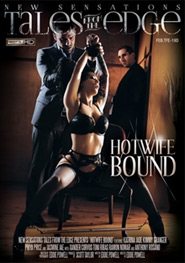
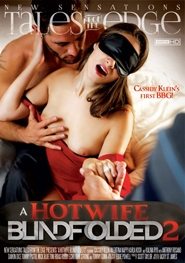
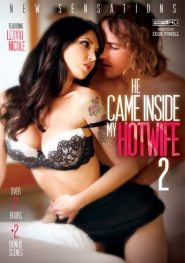
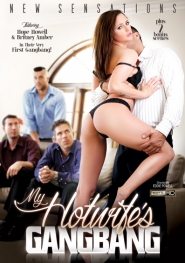
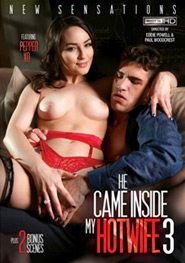


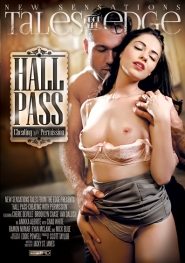
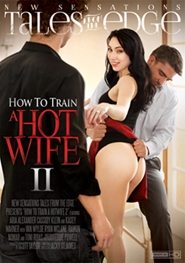
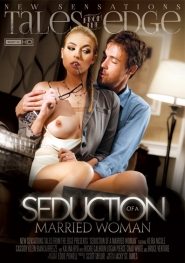
Awesome article gorgeous.